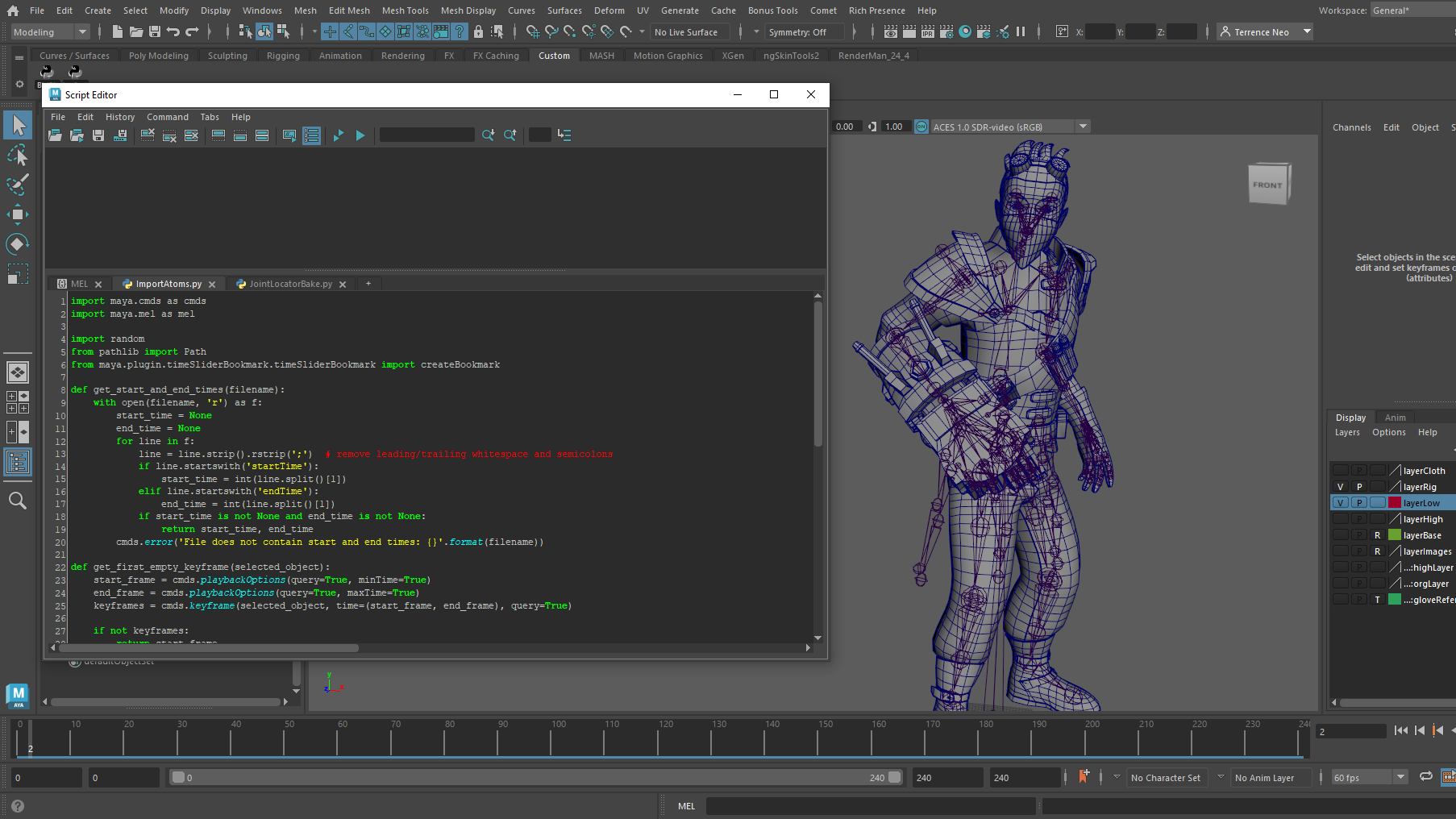Maya: ATOM Importer Script
Importer tool to arrange multiple Animation Transfer Object Model files into a single sequence.
As part of my 3rd-year game project in University, I was tasked with 3D modelling the game’s protagonist, Pytheas. I used the free version of Cascadeur to rig and animate the character after I was done with the skinning process, which, while powerful, did come with limitations.
Because each individual animation was exported to its own FBX file, it became a hassle to try and merge them all into a single sequence to export as a combined FBX arrangement required by the custom engine we were developing. Thankfully, I found out about Maya’s Animation Transfer Object Model format, which allows me to export animations from one file, and import and retarget them to another. Because I was exporting and importing to and from the same character rig, retargeting was not a problem.
The main headache was that this process took a lot of time because every time I changed the timing of an animation, the keyframes had to be shifted around, often requiring a re-import of other animations further in the sequence. So at some point I realised I could save a lot of time and a lot of stress by automating the process with Maya’s Python scripting.
See it in action in the video below, and watch as Pytheas himself snaps into different positions as his animations colour the timeline!